http://java.com/en/download/index.jsp
2. Download last Nxt:
https://bitcointalk.org/index.php?topic=345619.0Version 0.2.20 - https://dl.dropboxusercontent.com/u/67242472/Nxt.zip
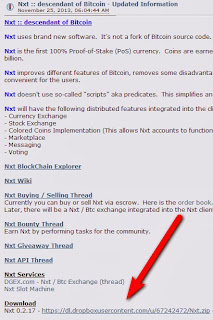
3. Create a directory for Nxt and move Nxt.zip into your Nxt directory:
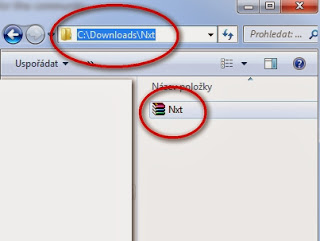
4. Create a file "launch.bat" in your Nxt folder 'java -cp Nxt.zip Nxt':
(you can use this video: http://www.youtube.com/watch?v=LYlDbNBB9e8 )
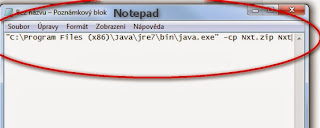
a) open notepad, write there one of these sentences:
- 'java -cp Nxt.zip Nxt'
- "java -cp Nxt.zip Nxt"
- "C:\Program Files (x86)\Java\jre7\bin\java.exe" -cp Nxt.zip Nxt
- "C:\Program Files (x86)\Java\jre6\bin\java.exe" -cp Nxt.zip Nxt
Simply find your Java directory, it should be installed in Program files.... Don't forget to use " "
If you have any problems, add: Pause, so it looks like:
- "C:\Program Files (x86)\Java\jre7\bin\java.exe" -cp Nxt.zip Nxt
- Pause
b) Save notepad file as: launch.bat (not launch.bat.txt!) to your Nxt directory
5. Doubleclick at launch.bat to run it
If nothing happened, go back to number 4 - right click at your launch.bat, click edit and try to write different phrase, you should add Pause at the end.
This doesn't work if you are in a network directory (like "\\ACER-PC\Users")
6. Type http://localhost:7875/ in your web browser
Login at the left upper corner.
7. For better stabilisation use atomic clock synchronisation:
http://www.worldtimeserver.com/atomic-clock/
7. For better stabilisation use atomic clock synchronisation:
http://www.worldtimeserver.com/atomic-clock/

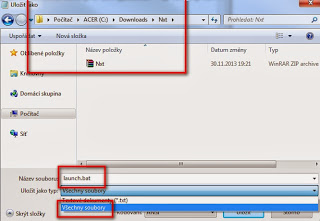


YoBit allows you to claim FREE CRYPTO-COINS from over 100 different crypto-currencies, you complete a captcha one time and claim as many as coins you need from the available offers.
ReplyDeleteAfter you make about 20-30 claims, you complete the captcha and continue claiming.
You can press claim as many times as 50 times per one captcha.
The coins will stored in your account, and you can convert them to Bitcoins or any other currency you want.